The Best Risk Assessment Tool: 10 Practical Benefits of Risk Assessment Wizard
Create clear, professional risk assessments in minutes. standardize your process, collaborate with your team, and export a polished PDF - no spreadsheets required.
Note: You can create risk assessments without an account. Create a free account to store in your dashboard for later.
Quick index
Top 10 Benefits of Using Risk Assessment Wizard

1) Save hours with a guided workflow
Work through a clear, five‑step sequence: identify hazards, identify who might be affected, decide on controls, record your findings, and plan reviews. It’s a practical structure widely used by safety professionals around the world.
- Prompts keep assessments consistent and complete
- Professional PDF output at the end
2) Easy for anyone to use
No training curve. If you can answer plain - English questions, you can produce a robust assessment—without wrestling spreadsheets.
3) Built‑in collaboration
Invite teammates and involve subject experts. Keep a single source of truth instead of chasing versions by email.

4) Access anywhere
Cloud‑based access from the office, classroom, venue or site. Pull up a PDF on your phone before a briefing or toolbox talk.
5) Standardize every assessment
Use one consistent layout across your organization for easier reviews, audits and client approvals.
6) Smart suggestions for hazards & controls
Speed up drafting with relevant suggestions you can adopt or customise. Great for jogging memory and covering common risks fast.

7) Supports compliance efforts
Keep assessments current and aligned with your internal policy and client requirements. Add PPE, supervision, permits and emergency actions in context. Important: legal requirements vary by country - always adapt to local regulations and site conditions.
8) Reuse, don’t redo
Clone previous assessments for similar activities or sites, then tweak the specifics. Ideal for seasonal jobs and recurring events.

9) Clean, shareable PDFs
Export tidy, branded PDFs that clients and regulators can understand at a glance.
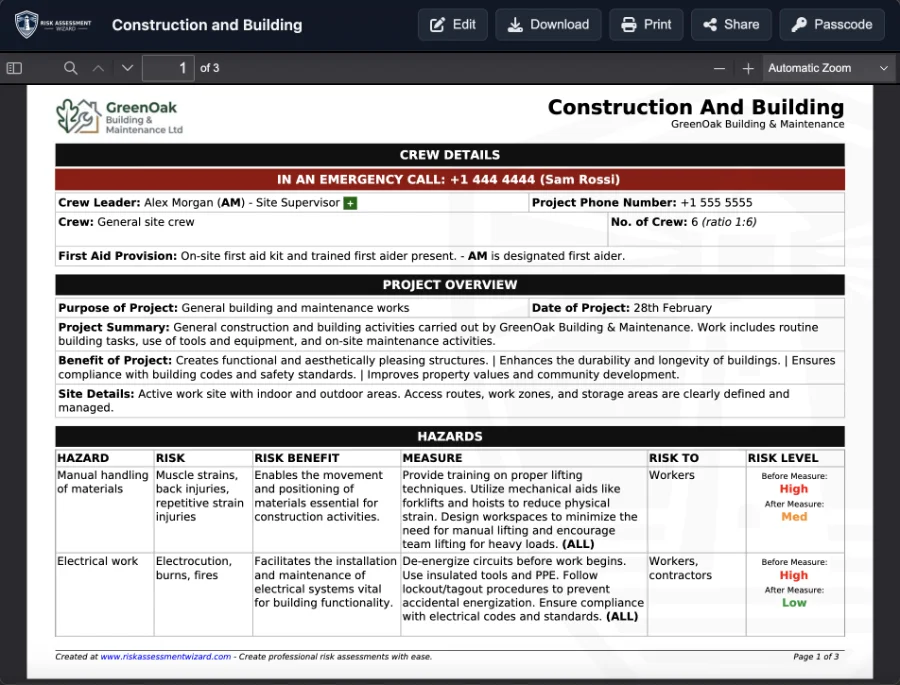
10) Free to use - scale when ready
Start free. Upgrade for team collaboration and advanced options when you need them.
How Risk Assessment Wizard works
1) Answer simple prompts
Describe the task, who might be affected and the hazards. Use suggestions to cover common items quickly.
2) Add controls & assign roles
Record PPE, supervision, permits and emergency actions; set responsibilities clearly.
3) Export a professional PDF
Download or share your assessment. Reuse it next time to save even more time.
Who is it for?
- Schools, clubs & youth groups
- Outdoor education & activity providers
- Events & venues
- Small businesses & contractors
- Facilities & estates teams
Frequently asked questions
Do I need an account?
You can try the generator without an account. Create a free account to save for editing later and export branded PDFs.
Is the tool compliant with local laws?
The Wizard supports widely used best‑practice components (hazards, people at risk, controls, recording, review). Always adapt to the specific regulations and terminology where you operate.
Can my team collaborate?
Yes. Invite teammates to view or edit assessments, keep comments in one place, and retain a clear audit trail.
Can I reuse old assessments?
Absolutely. Duplicate and adapt previous assessments to save time for repeat activities or sites.
Get started
Start free and see how quickly your next assessment comes together. Use a template or begin from scratch—the Wizard guides you the whole way.

