Risk Assessment Matrix (5×5 & 3×3)
Understand how to score risk using likelihood × impact. Compare 3×3 vs 5×5, set clear definitions, and apply action thresholds. Free printable matrices included.
Quick index
What is a risk matrix?
A risk matrix is a simple way to combine likelihood (how often it might happen) and impact (how bad if it does) into an overall rating. It helps teams prioritise risks and decide proportionate actions.
Printable matrices
Use the buttons below to print each matrix as a landscape PDF.
Or open the PDFs directly:
3×3 & 5×5 matrices
Both formats are widely used. A 3×3 is quick and simple for line-level decisions; a 5×5 gives finer discrimination for complex activities or where you need more tiers of action.
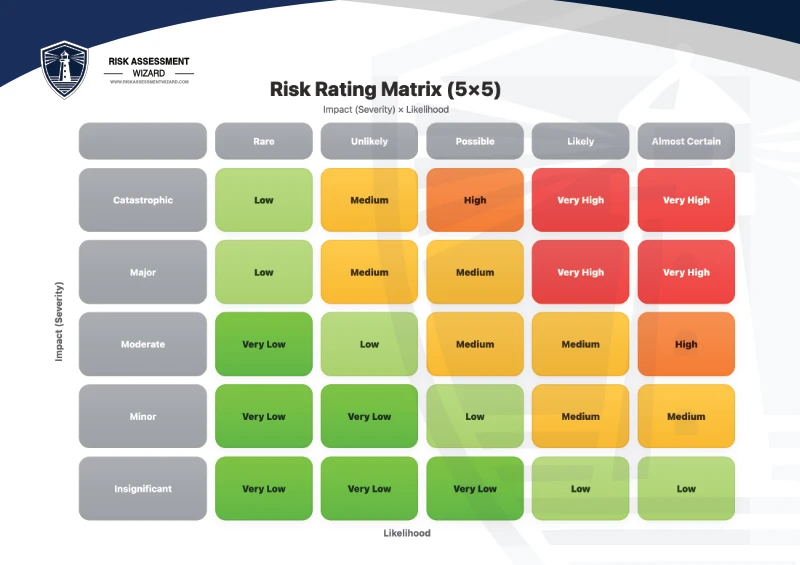
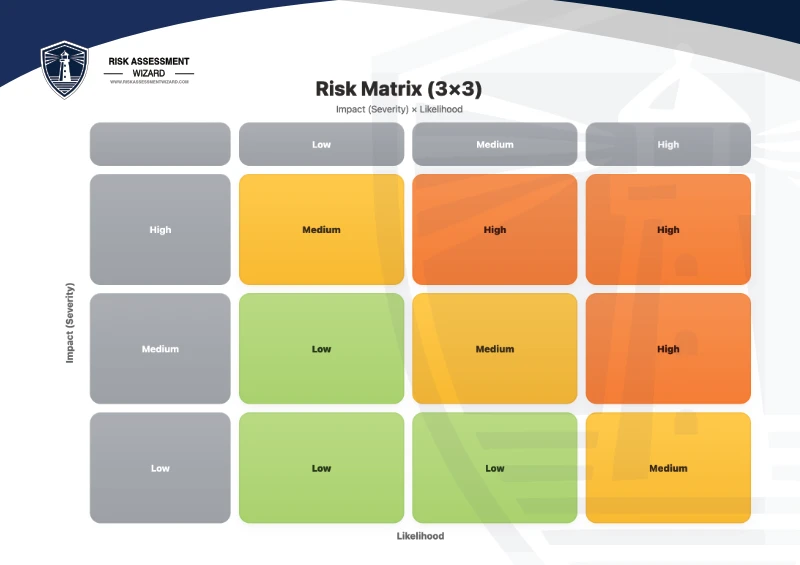
Set definitions (likelihood & impact)
Write short, plain-English descriptions for each level. Keep them observable (“once per year”, “medical treatment”, “lost time”) not vague (“rarely”, “serious”). Examples:
Impact (example 3×3): Low = first aid only · Medium = medical treatment/lost time · High = severe injury/fatality.
Action thresholds & examples
- Low: Accept with routine controls; monitor for change.
- Medium: Improve controls; assign action owners and due dates; proceed if risk is tolerable.
- High: Do not proceed until further risk reduction is in place; escalate if needed.
Keep thresholds aligned with your policy (e.g., colour bands, numeric cut-offs) and apply them consistently.
Get started
Open the generator for a tidy, branded PDF, or download the free blank template and print to PDF.

